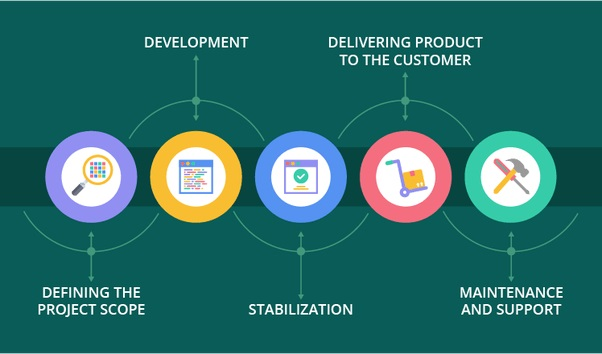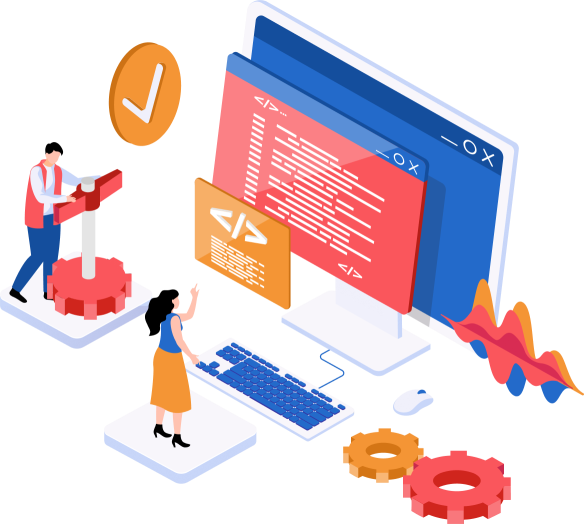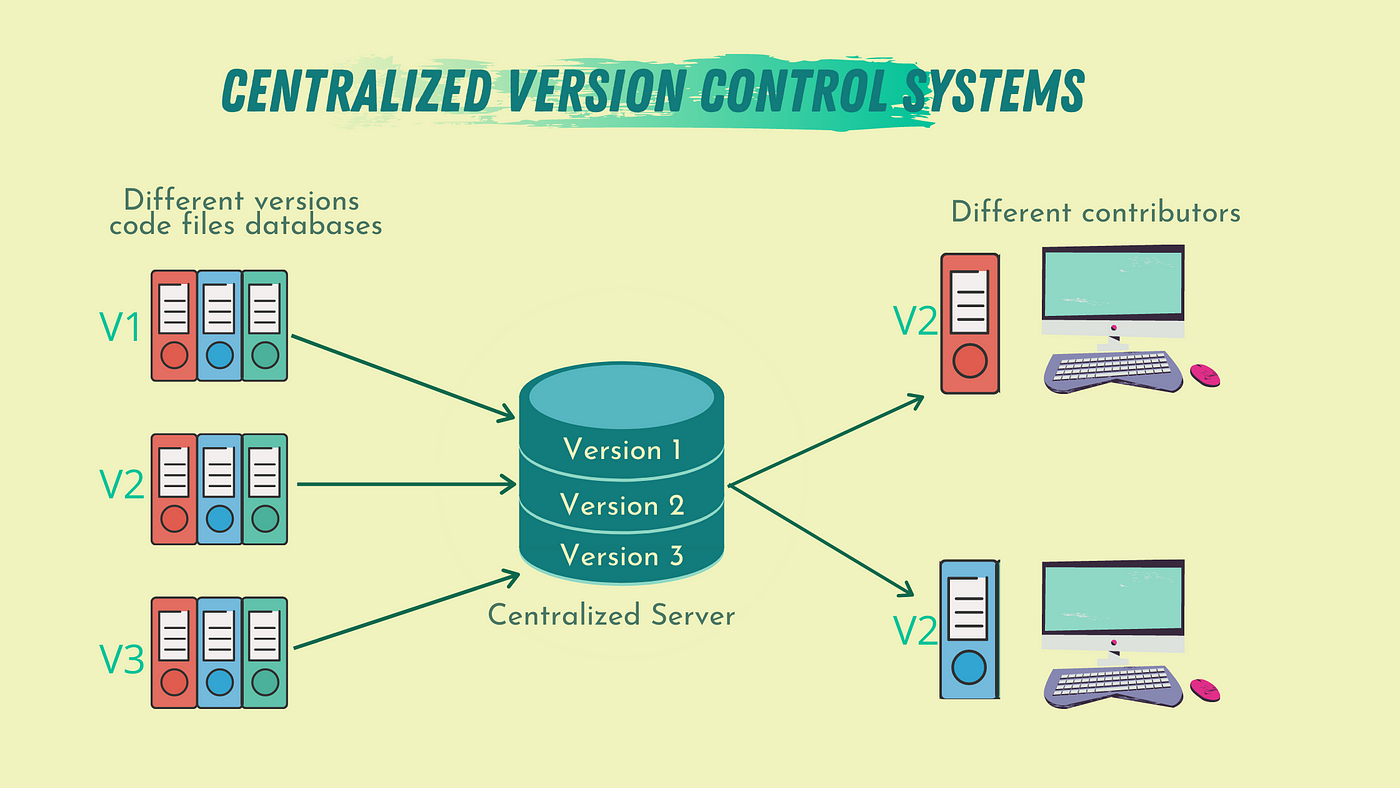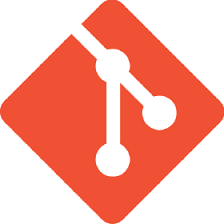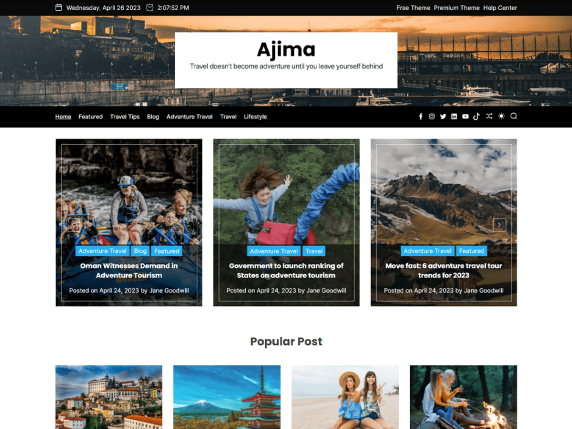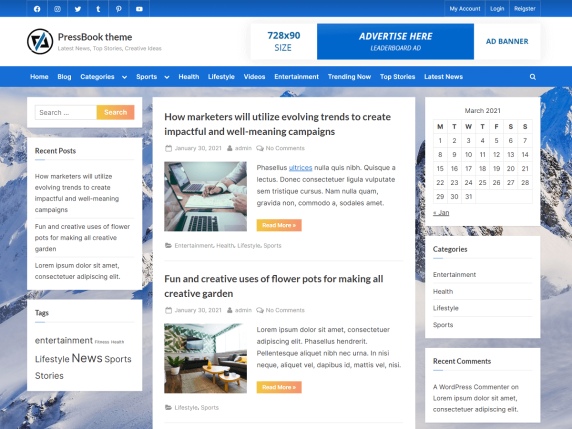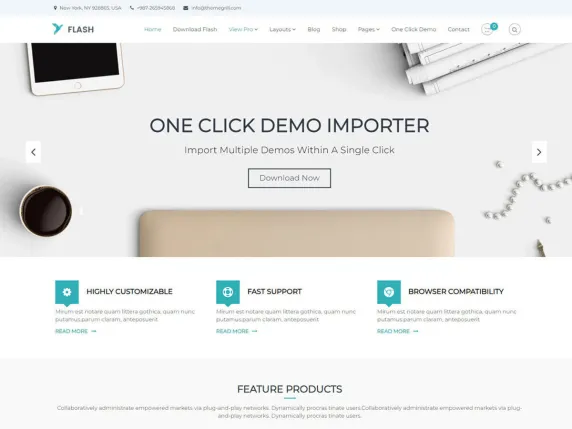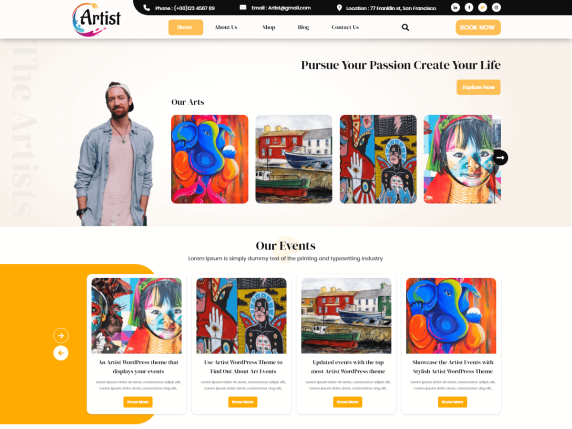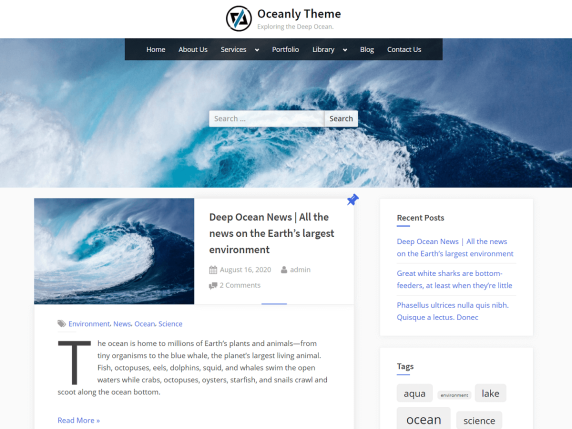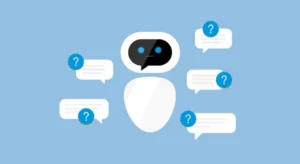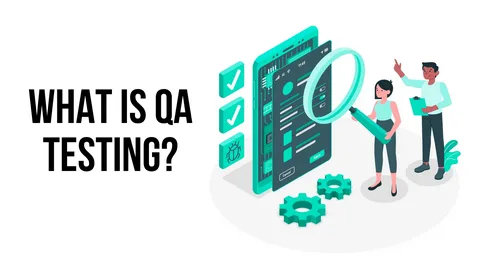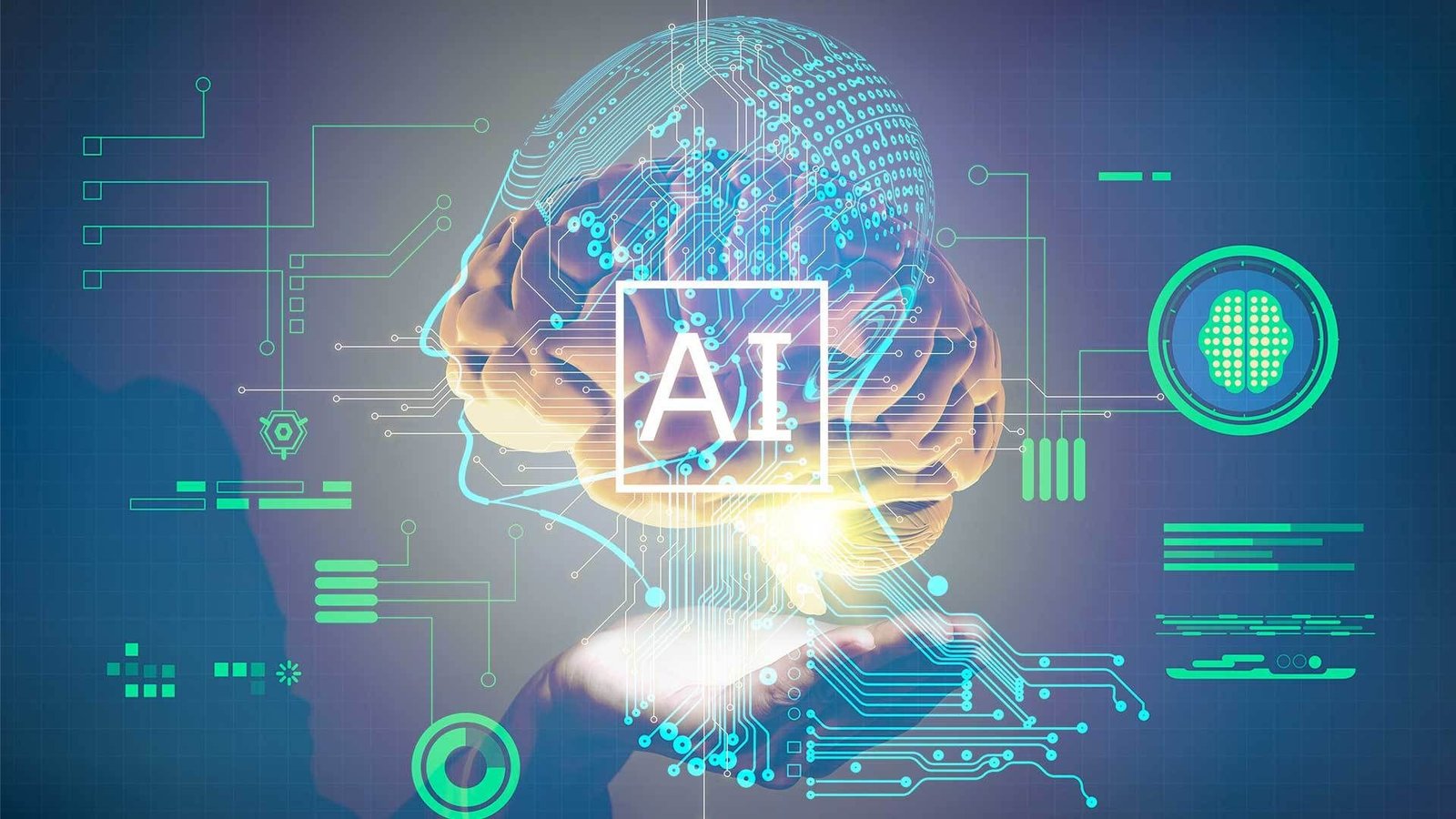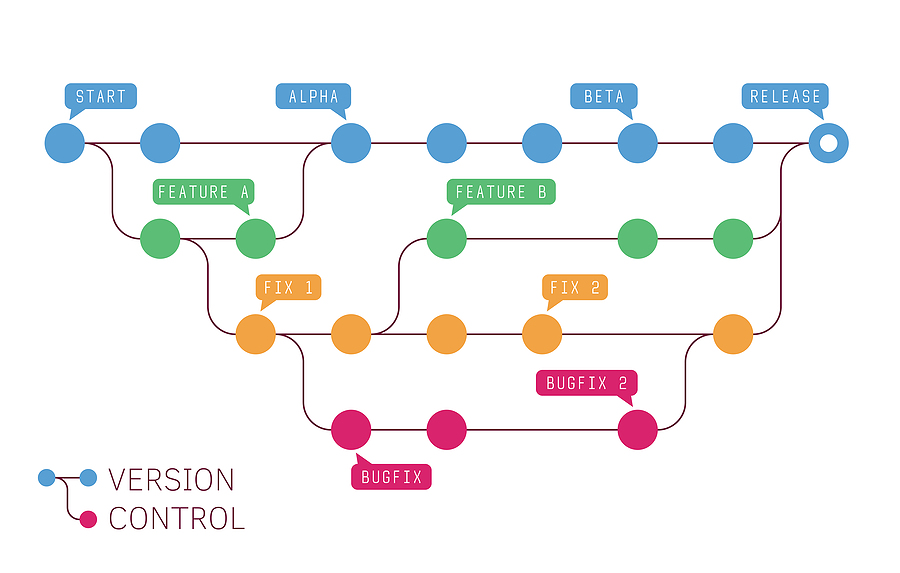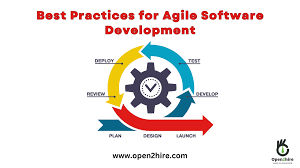In today’s digital age, remote work has evolved from a trend to a necessity, with organizations worldwide embracing distributed teams for their flexibility, efficiency, and access to global talent. However, managing remote teams presents unique challenges that require proactive strategies, effective communication, and empathetic leadership. In this comprehensive guide, we’ll delve deeper into key tips and best practices for successfully managing remote teams, empowering leaders to navigate the complexities of remote work with confidence and proficiency.
Strategies for Success in the Digital Era:
-
Establish Clear Communication Channels:
Effective communication lies at the heart of remote team management. Establishing clear communication channels is essential for keeping remote team members connected, informed, and aligned with organizational goals. Utilize a combination of synchronous and asynchronous communication tools, such as video conferencing, instant messaging, email, and project management platforms, to facilitate real-time collaboration and information sharing. Set expectations regarding response times, availability, and communication protocols to ensure clarity and transparency among team members.
-
Foster a Culture of Trust and Accountability:
Building trust among remote team members is crucial for fostering collaboration, engagement, and productivity. Encourage open communication, active listening, and mutual respect within the team. Empower team members to take ownership of their work and hold themselves accountable for meeting deadlines and deliverables. Recognize and celebrate achievements, milestones, and contributions to reinforce a positive and supportive team culture. Lead by example and demonstrate trust in your team members’ abilities to succeed in their roles.
-
Prioritize Goal Setting and Alignment:
Clear goals and objectives provide remote teams with a sense of purpose, direction, and motivation. Collaboratively define SMART (Specific, Measurable, Achievable, Relevant, Time-bound) goals that align with the organization’s vision, mission, and strategic priorities. Break down larger goals into smaller, actionable tasks and milestones to track progress and measure success. Regularly review and adjust goals based on evolving priorities, market dynamics, and feedback from team members to ensure alignment and relevance.
-
Embrace Remote-Friendly Tools and Technologies:
Leverage technology to streamline remote team management processes and enhance productivity. Invest in remote-friendly tools and platforms that facilitate collaboration, project management, task tracking, and communication. Choose tools that are user-friendly, scalable, and compatible with your team’s workflows and preferences. Provide training and support to help team members become proficient in using these tools effectively and efficiently.
-
Foster Virtual Team Building and Social Connections:
Remote work can sometimes feel isolating, making it essential to foster virtual team building activities and social connections. Organize virtual team building events, such as online games, trivia nights, or virtual coffee breaks, to promote camaraderie and strengthen bonds among team members. Encourage informal interactions and water cooler conversations through dedicated communication channels or virtual social spaces. Celebrate birthdays, anniversaries, and holidays to maintain a sense of community and belonging within the remote team.
-
Implement Flexible Work Policies and Practices:
Flexibility is a hallmark of remote work, allowing team members to balance their professional and personal responsibilities effectively. Implement flexible work policies and practices that accommodate diverse needs, preferences, and schedules. Offer flexible work hours, remote work allowances, and time-off policies that support work-life balance and employee well-being. Trust your team members to manage their time and workload autonomously while providing guidance and support as needed.
-
Invest in Professional Development and Training:
Continuous learning and skill development are essential for remote team members to stay relevant and adaptable in a rapidly evolving work environment. Invest in professional development opportunities, such as online courses, workshops, certifications, and coaching, to empower team members to enhance their skills and expertise. Encourage knowledge sharing, mentorship, and cross-training initiatives to foster a culture of continuous learning and growth within the remote team.
-
Practice Empathetic Leadership and Support:
Effective remote team management requires empathy, compassion, and understanding from leaders. Recognize the unique challenges and stressors that remote team members may face, such as isolation, burnout, or technology issues. Be empathetic and supportive in your interactions, actively listening to concerns, providing encouragement, and offering assistance as needed. Create a psychologically safe environment where team members feel comfortable expressing themselves and seeking help when necessary.
-
Foster Diversity, Equity, and Inclusion:
Remote teams often comprise individuals from diverse backgrounds, cultures, and perspectives. Embrace diversity, equity, and inclusion within your remote team by fostering an environment where all team members feel valued, respected, and included. Promote diversity in hiring practices, leadership roles, and decision-making processes. Encourage open dialogue and constructive feedback to address biases, promote understanding, and cultivate a culture of belonging and acceptance.
-
Lead by Example and Continuously Iterate:
As a remote team leader, lead by example and embody the values and behaviors you wish to instill in your team. Demonstrate resilience, adaptability, and a growth mindset in navigating challenges and uncertainties. Encourage experimentation, innovation, and continuous improvement within the team. Solicit feedback from team members regularly and iterate on processes, policies, and practices to address evolving needs and optimize team performance.
Conclusion:
Successfully managing remote teams requires proactive strategies, effective communication, and empathetic leadership. By implementing the tips and best practices outlined in this guide, leaders can foster a culture of collaboration, trust, and engagement within their remote teams. Embrace the opportunities that remote work offers and leverage technology to create a cohesive, high-performing team that achieves shared goals and objectives with excellence. With the right mindset and approach, remote team management can become a rewarding and fulfilling experience for both leaders and team members alike.